Why build a PC yourself?
Firstly, building a PC is a lot easier than what others make you believe. You generally don’t have to worry about damaging components or potentially shorting out parts, as the hardware manufacturers have made all the plugs that involve power only able to plug in 1 way and that’s it, so the risk is minimized. Secondly, you generally are able to build a PC with the exact same hardware as you would for a pre-built PC for cheaper, at the same time using better components that might last a bit longer as well. Finally, you also have the freedom to choose your favorite hardware combinations, and it is all your choice of deciding which processor to use and whether you need a graphics card or not depending on your use cases and workloads that you would run on your computer. Plus, if you are really experienced, you can customize it to whatever you feel like looks the best, and it is also fun to build.
Section 1: Component Selection
First and foremost, the selection of components is the most important aspect of PC building. Here is a list of parts you would generally need:
- Central Processing Unit (CPU)
- CPU Cooler
- Motherboard
- RAM
- Power Supply Unit
- Storage (Hard Drive or Solid State Drive)
- Case
- Monitor
- Keyboard and Mouse (peripherals)
- Graphics card (may be optional)
- Fans (optional)
#1 CPU selection
Overview
The CPU is the “brain” of your computer, it handles all of the logic processing and some computing for your computer, and without it, your computer would not function. Hence it is generally a good idea to choose a CPU that fits the performance you need that fits your budget. If you are building a gaming computer, it is usually more advantageous to select the ones with higher single-core performance (a combination of Instructions Per Clock (IPC) and CPU clock speed) as well as low memory and cache latency. Also, choosing a mainstream platform such as Intel Z390 or AMD X470 offers better performance and significantly better value than choosing the High-End Desktop (HEDT) platform such as Intel X299 and AMD X399. However, if you are building a home server or a workstation computer, it is much better to choose the HEDT platform from either company, which would offer more memory bandwidth and higher core count than the mainstream platforms.

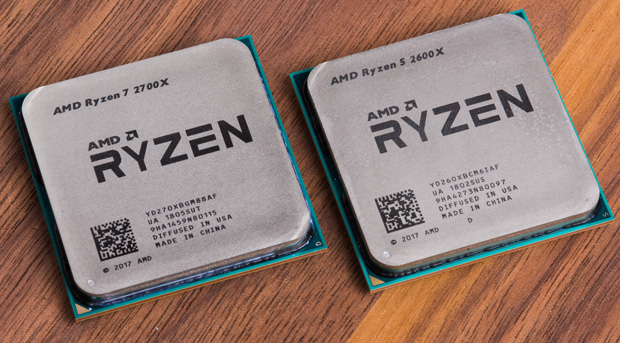
It really doesn’t matter if you choose AMD or Intel as your CPU of choice, both companies have competitive products that offer excellent performance and efficiency. Generally, if you are playing at 1080P 60-120Hz or 1440P 60-120Hz, it is a much better choice to choose AMD over Intel because you will be spending a little bit less money without sacrificing any performance since your monitor will be the bottleneck. If you are seeking to play above 144Hz and up to 240Hz, a high-end overclockable Intel chip such as i7 9700K and i9 9900K is definitely preferred over Ryzen.
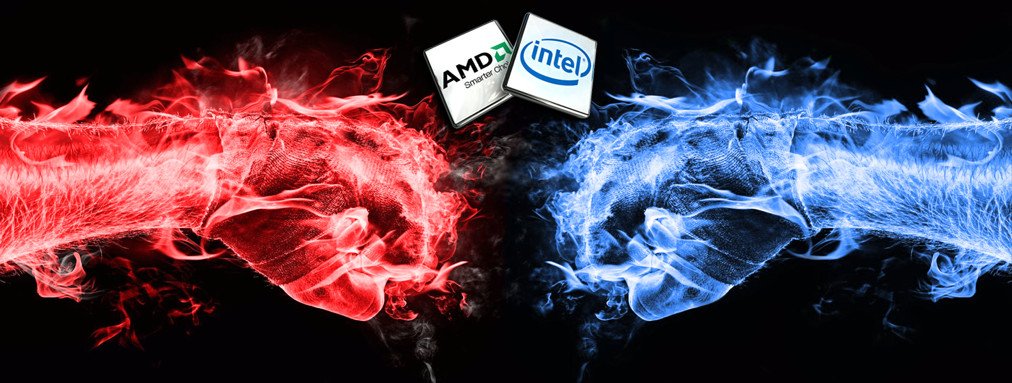
For a typical PC build, which has a budget of around 1000-1500$, and you are doing primarily gaming and daily tasks such as web browsing and writing documents, the best CPU at that price range would be the Ryzen 5 2600 or 2600X. If you would like to overclock your CPU and purchase an aftermarket (non-stock) cooler, then buy the Ryzen 5 2600 over 2600X as it’s generally going to be a bit cheaper. Another worthy purchase would be the i5 8400, which also includes a stock cooler and it is not overclockable, it will offer similar or slightly better gaming performance than the 2600X. However, it lacks Hyperthreading (AMD’s equivalent is called Simultaneous Multithreading, or SMT), which means that at stock the 2600X would have around 25% higher multi-core performance compared to the 8400, but both CPU offers excellent value for the money. If you made a PC that does a lot of CPU computation such as Video Editing and 3D Rendering, you would be better off getting a Ryzen 7 2700X over the Ryzen 5 2600X as the 2 extra core and slightly higher clock speed will make it up to 35% faster in multi-core workloads, and it also comes with an excellent stock cooler (Wraith Prism).
For a budget build without a graphics card at around 500$, the best choice is no doubt the Ryzen 3 2200G, which have an outstanding integrated graphics performance of close to a GeForce GT 1030 or Radeon RX 550, which makes it very competitive for 1080P 60Hz gaming at low to medium settings. If you need more CPU performance, you can spend an extra 50-60$ to the 2400G which have 4 more virtual SMT cores, and it would give you a 25% boost in multi-core applications and a slight boost in GPU performance of around 15%. Both CPUs are overclockable and draw very little power, and it also includes a decent stock cooler that would be able to handle either processor even after a modest overclock.


Finally, for High-End gaming build with a budget of above 2000$, the Intel Core i7 9700K is the best choice, as it draws less power than the 9900K, clocks just as high with performance almost identical to the 9900K, but it cost 150$ less. The Ryzen 7 2700x is also a good choice as it provides around 15% worse gaming performance but about 15% better multi-core performance after both chips are overclocked. For High-End Workstations, the best value choice would be the Ryzen Threadripper 2950X as it offers 16 cores at up to 4GHz and it doesn’t draw much power either, and it only cost 800$ or so. However, the Skylake-X series i9 Chips have AVX-512, meaning that the floating point performance at the same core count and clock speed as the 2950X will be 4x as high and it would be much better suited for Adobe Suite applications, which makes the i9 7960X a good alternative. If Adobe Premiere is the pure focus, then the i9 9900K with integrated GPU would be way better suited for it since it enables GPU Video Decoding and Encoding for faster export and timeline scrubbing than CPUs without iGPU like the HEDT processors.
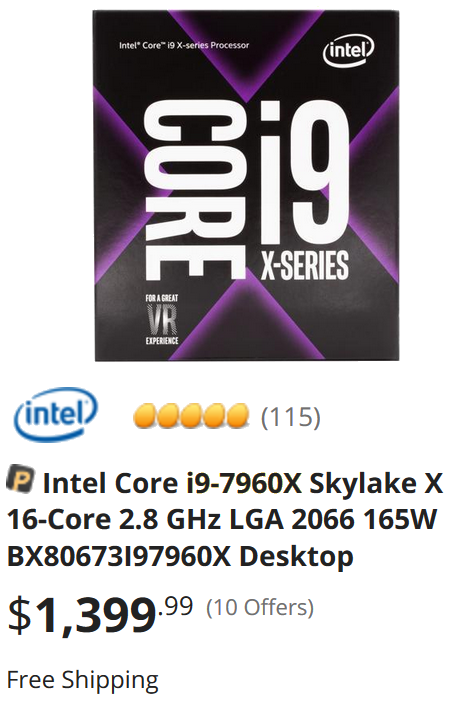


In a nutshell, you should be looking at CPUs that fits your need and budget, and determine if the software can leverage the iGPU or the full AVX2/AVX512 instruction set. The brand really doesn’t matter between AMD or Intel, and it is your choice to pick one wisely.
UPDATE: With the launch of the Ryzen 3000 series, the 3900x is beating the 2950x which have 4 extra cores and 8 extra threads, while drawing significantly less power and requires a cheaper motherboard to operate. It essentially obsoletes the current Threadripper line-up besides the WX series, and it also obsoletes the Intel Skylake-X series since it draws significantly less power while costing 1/3 of the price. At the same time, the other lower core count Ryzen 3000 series CPU such as the 3700x and the 3600 also caught up to Intel in gaming, staying within 5-10% margins even under 1080P with an RTX 2080ti (the current fastest gaming GPU), while drawing significantly less power and cost less. The Ryzen 3000 series also includes PCIe Gen 4 capabilities, which means that there are currently SSDs that could run nearly 2x faster than the fastest PCIe Gen 3 SSDs, as well as GPUs that would have double the PCIe link speed compared to the PCIe Gen 3 GPUs. Since the Ryzen 3000 series also implemented full AVX-2 support, Intel has lost their advantages in the floating point compute department, and there’s currently no reason in my opinion to choose the Intel i7/i9s over the Ryzen 3000 series. Instead of an i5 9600k, purchasing a Ryzen 5 3600 would save you a decent amount of money, while having nearly equivalent gaming performance and significantly higher multithreaded performance. Same goes for the 3700x (3800x is not recommended), as it almost ties with the 9900k in multithreaded workloads while drawing 90W instead of 200W, and stays around 8% behind 9900k/9700k in gaming. Unless you really want to play games at 1080P 240Hz then there’s absolutely no reason to go Intel in my opinion.
More details about CPU (no need for just shopping a new computer)
Modern CPUs have many things in common, however, there could be huge difference between the performances of different CPU architectures for different applications. For example, the current generation AMD Zen+ architecture and Intel Coffee Lake Architecture all have their own advantages. First of all, AVX performance is absolutely crucial for some applications that requires heavy FPU workloads. On Intel’s desktop architectures that leverages AVX2, the FPU performance is exactly double of that of AMD Zen+ CPUs at the same core count and identical clock speeds, meaning that in some cases an Intel 4 core would easily beat AMD’s 8 core CPU in pure FPU stressed workload that could leverage AVX2. Despite that, Zen+ CPUs do actually support AVX2 instruction, it’s just that their FPU pipeline is half as wide as Intel’s offering and that is what leads to the performance to be exactly 1/2 of Intel’s performance at the exact same core count and clock speed. In the server and HEDT territory, if the software can leverage AVX-512, which is twice as wide as AVX2 and would be able to perform twice as fast as AVX2 for well optimized workloads.
Usually in FPU heavy workloads, the memory bandwidth requirement is also higher than usual, and the HEDT CPUs have a great advantage over the mainstream desktop CPUs due to the fact that they have quad channel memory, which yields twice as much bandwidth as dual channel in mainstream desktop platform with the same architecture and same memory clock. In different architectures between CPUs the memory bandwidth result can also differ. For example, Zen+ architecture generally delivers higher bandwidth on the same clock compared to Skylake-X and Coffee Lake, but the difference is marginal and it would only show up in less FPU dependent but hugely bandwidth intensive softwares.
However, the floating point performance of a CPU doesn’t necessarily determine the real world performance as most of the floating point calculations are offloaded to GPUs nowadays, meaning that CPU floating point performance is less important and there are other aspects that are going to cause much more impact in daily use cases. Even in 3D rendering that would seem extremely intensive on the FPU, the difference between different CPUs are usually shown by their core count, that is more is better. But in general usage, there are rarely any application that would leverage over 6 cores and most of them is actually more dependent on single and dual core performance, meaning that if the CPU you selected have extremely weak single core performance (Bulldozer or worse), then the system interface might even lag since the CPU can’t process quick enough to make it as responsive as modern Intel and AMD offerings.
Another crucial aspect of a CPU is memory and cache latency. The cache latency plays a huge role in general system responsiveness as well since if the CPU can grab data from the cache, process it, then send it back faster, that means it can deal with more instructions every second, and it would have to wait less for the data to be grabbed from the cache to the CPU, leading to an overall more responsive system. Similar principle applies for memory latency, and it is very evident in gaming situations where lower latency would yield better results even on the same clock speed. This is clearly shown by the difference in gaming performance between Zen+ and Coffee Lake since the Intel CPUs have around 20% less memory latency than Zen+ on the same memory configuration and clock speed. The latency drop do come in a diminishing return like any other performance improvement present within PC hardware, with improvements of less than 10% between Zen+ and Coffee Lake on the same clock, it’s generally not worth it to push it that far.
Finally, Overclocking is also common among high end CPUs. But it is not really all about frequency, but a combination of IPC and frequency of the CPU. For example, AMD FX series CPU overclocks extremely well, all the way up to 5.1-5.2GHz, but the performance is very weak even compared to a 3.2GHz Ryzen 5 1400 or a 3GHz Intel 4 core, while drawing astronomical amounts of power. Most of the modern CPUs overclocks decently, with Coffee Lake hitting 5.1-5.2GHz and Skylake-X hitting 4.6-4.8GHz. However, AMD Zen+ CPU and Zen CPUs aren’t really overclocking very high, so it is generally recommended to keep them at stock with the X-series CPUs and overclock slightly for the non-X SKUs. Usually if you are using your PC for prolonged computing, overclocking is generally not recommended and it would be better off locked at stock boost clock but then lowering the voltage as much as possible to save power. But if you are gaming and CPU load isn’t really that significant, overclocking might be a good idea if you are using high refresh rate panel and you really need high FPS for the type of games you are playing.
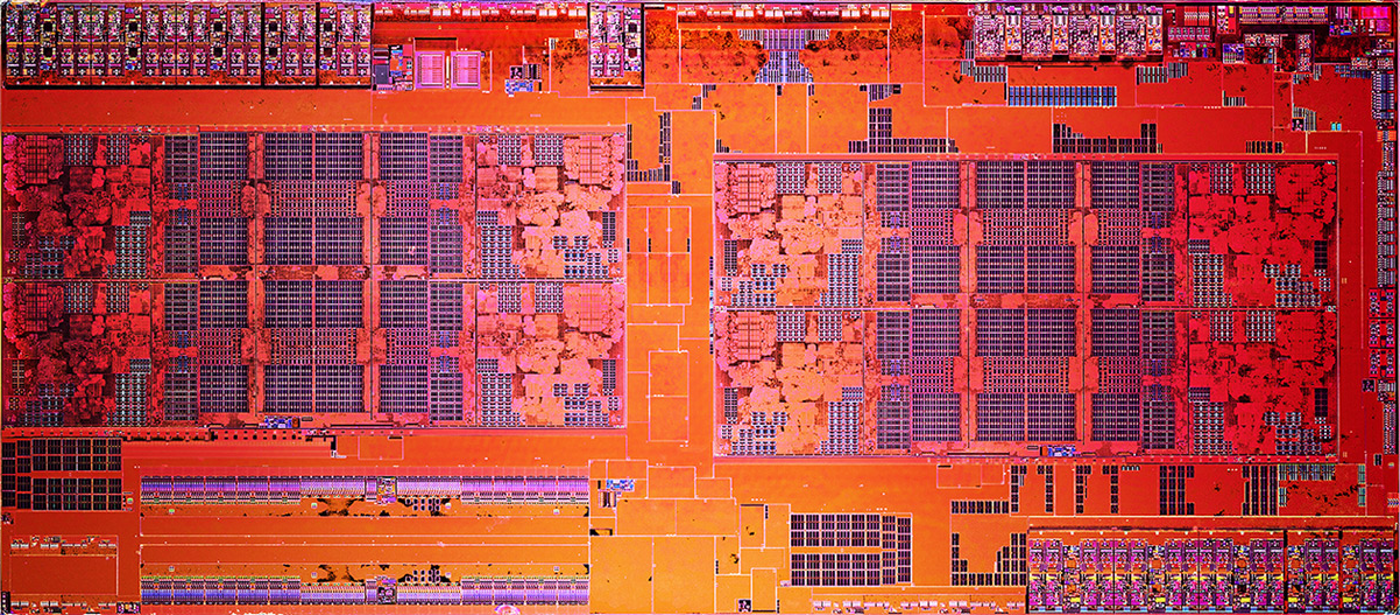
#2 Motherboard and CPU Cooler selection
This is relatively simple, as it is directly related to what CPU you choose for your build. If you chose any CPU that’s Ryzen 5, Ryzen 3, or Ryzen 7 1700/2700, then the motherboard of choice will be B350 series chipset for first-generation Ryzen processors or B450 for second-generation Ryzen processors. If you chose the Ryzen 7 2700X, it is better to choose X470 motherboards as the processor consumes more power than the other Ryzens and X470 motherboards tend to have more robust VRMs, leading to better overclocking and more tolerance to high power draw. The same principle applies for Intel, unless you are buying i5 8400 non-k, the motherboard of choice for 9700k and 9900k is definitely the Z390 since you are already spending a lot on the CPU. Finally, there are no non-X series motherboard for the HEDT chips, if you got Threadripper, you purchase the X399 boards, and if you got the Core i9 X-series chips, then buy the X299 boards. Finally, depending on your case size, whether if it’s ATX, mATX, or ITX, if you have an ATX mid-tower case, then it is generally recommended to go for the ATX motherboard for better upgradability and VRM compared to mATX or ITX board, but mATX would typically be the cheapest among the 3 variances. Be careful on your case selection, you have to check whether your case supposes eATX motherboard when purchasing HEDT chips, otherwise, make sure to choose the regular ATX version of the HEDT motherboards.
The Mainstream Ryzen CPUs uses the AM4 (PGA-1331) socket, and the Threadripper CPUs uses TR4 (LGA-4094) socket. On the Intel side, the mainstream Core series processor uses LGA-1151 sockets, and the Skylake-X HEDT CPUs uses LGA-2066 sockets.
If you have a Threadripper CPU or Skylake-X CPU on your shopping list, be sure to buy a good AIO or Tower cooler for them, they would produce a lot of heat that needs to be managed appropriately. For Threadripper make sure to purchase the coolers with a full TR4 base plate, that way it would ensure full contact on the entire CPU’s heat-spreader. For the AMD Ryzen CPUs, the X-series mainstream processors such as 2700X or 2600X don’t need an aftermarket cooler as you should just run them stock and leave the stock cooler to deal with the heat, which will be perfectly adequate. For the mainstream K series Intel chips, however, you should go for a good tower cooler or even an AIO for the 9900K as after overclocking they produce a lot of heat, and it’s hard to manage. The i5-8400 or other non-K SKUs doesn’t need cooler as they can’t be overclocked and the Intel stock cooler should be able to handle the heat from those processors, but only just barely.

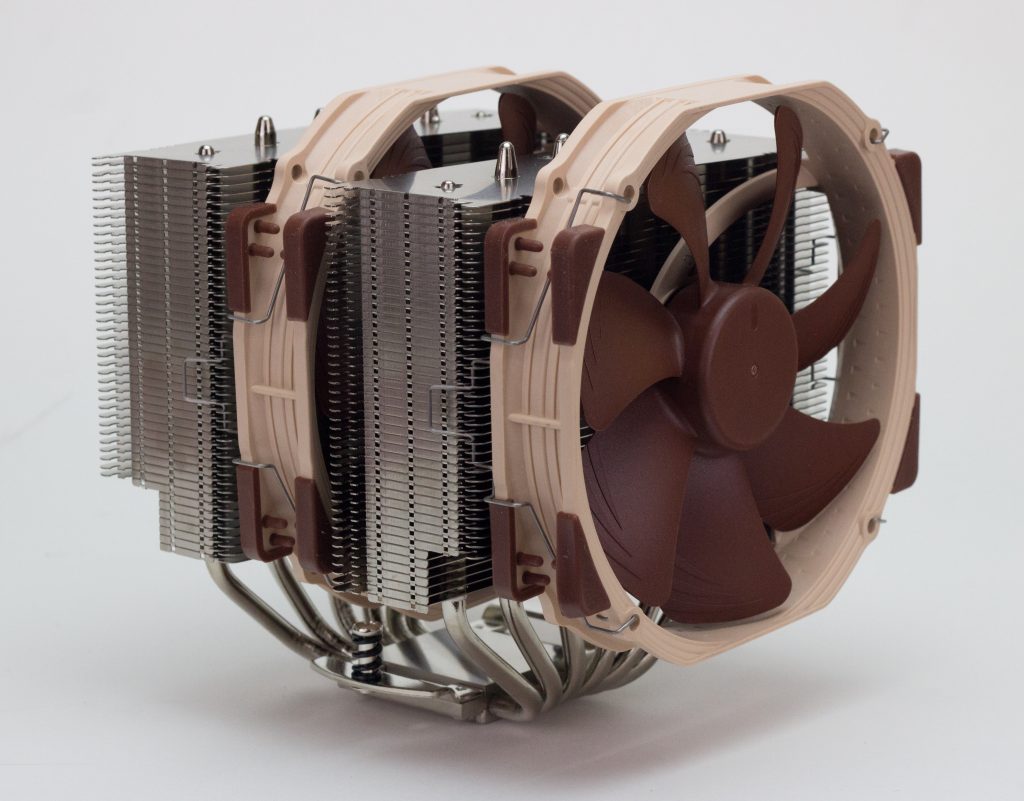

#3 RAM selection
The RAM amount is dependent entirely on your need. For example, if you are purchasing a budget build with the G series Ryzen Chips, it is recommended to get at least 8GB of DDR4 3000MHz RAM or above, but don’t go above 3600MHz as Ryzen’s memory controller won’t be able to handle those type of RAM speed. If you are going for at least a Ryzen 5 2600, then it is recommended to have 16GB of DDR4 3000MHz+ RAM and as usual, don’t go above 3600MHz with the same reason. For Intel’s Overclockable mainstream platform (K series CPU and Z series motherboard), going to as high as DDR4 3000MHz is basically all you need unless your workload is hugely memory intensive then, by all means, go as high of a frequency as your budget allows. For Non-Overclockable platform just purchase the DDR4 2400MHz modules or DDR4 2666MHz depending on which one is cheaper for the same size. Since most people buying into the HEDT platform will have a high budget, for Skylake-X or Threadripper, the RAM of choice should be 32GB of DDR4 3600MHz of RAM, that way all the video editing or rendering tasks can take advantage of them, and you can put more or less depending on your needs.

Usually, when you buy highly clocked RAM, they come with Samsung B-die, meaning that they would generally overclock a lot better than the regular Samsung/Hynix/Micron RAM, and that would be exceptional if you want to overclock your system in general.
Another critical aspect of RAM shopping is that you have to know the amount of channel your motherboard supports. Generally, a mainstream platform from both AMD and Intel supports Dual channel memory, meaning that you should buy the kit that’s the RAM size you want but with 2 sticks of memory total. Same applies for HEDT platform, and the kit should include 4 sticks of memory.
Finally, for Ryzen and Threadripper systems, you are trying to find the RAM that has the lowest CAS latency among all other similarly clocked RAM (whether if it’s 3600MHz or 3000MHz), and definitely check out the B-Die RAMs such as the 3600MHz CL15 RAM that would decrease Ryzen’s Intra and Inter CCX latency as well as L2 and L3 cache latency.
Part 2 about Power Supply, GPU, and Storage coming later…
You must be logged in to post a comment.